AI chatbots are computer programs that use artificial intelligence to interact with users in a conversational manner. These chatbots are designed to understand and respond to natural language, allowing businesses to automate customer service, provide information, and engage with users in real-time.
Introduction to AI Chatbots and their applications
In recent years, AI chatbots have become increasingly popular due to their ability to enhance customer experiences and streamline business operations. These chatbots can be integrated into websites, messaging platforms, and mobile apps, providing instant assistance and support to users.
Some common applications of AI chatbots include:
- Customer support: AI chatbots can provide 24/7 customer support, answering frequently asked questions, resolving common issues, and escalating more complex inquiries to human agents.
- Lead generation: Chatbots can engage with website visitors, collect contact information, and qualify leads for sales teams.
- E-commerce assistance: Chatbots can help customers find products, make recommendations based on their preferences, and assist with the purchasing process.
- Personalized experiences: AI chatbots can learn from user interactions and tailor responses to individual preferences, creating a more personalized experience for each user.
Overall, using AI chatbots can improve efficiency, increase customer satisfaction, and drive business growth. With the advancements in technology, businesses have the option to build their own AI chatbots for free using online platforms and tools.
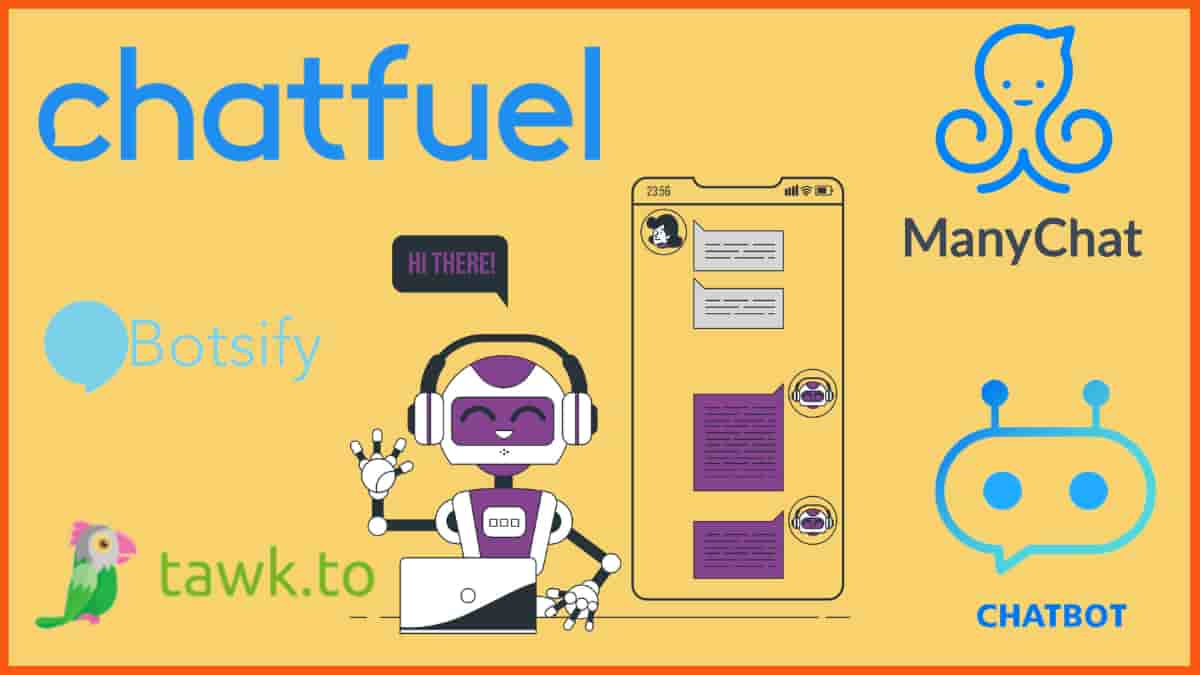 Source: static.startuptalky.com
Source: static.startuptalky.com
Dialogflow
Overview of Dialogflow as a popular AI chatbot platform
Dialogflow is a widely used AI chatbot platform that allows businesses to create and deploy conversational agents. It offers a range of features and capabilities that make it popular among developers and businesses alike. With Dialogflow, you can build chatbots for various channels including websites, mobile apps, messaging platforms, and more.
Dialogflow utilizes natural language processing (NLP) to understand user queries and provide relevant responses. It supports multiple languages and has pre-built integration with popular messaging platforms such as Facebook Messenger, Slack, and Twilio.
Step-by-step guide to building an AI Chatbot with Dialogflow
- Define your use case: Determine the purpose and goals of your chatbot. Identify the tasks it should be able to handle and the target audience it will interact with.
- Design conversation flows: Use Dialogflow's intuitive interface to design the flow of conversation between the chatbot and users. Define intents, entities, and responses to handle different user requests.
- Train the chatbot: Dialogflow uses machine learning algorithms to learn from user interactions. Train your chatbot by providing sample user queries and corresponding responses.
- Integrate with platforms: Connect your chatbot with platforms like Facebook Messenger or integrate it into your website or mobile app.
- Test and refine: Test your chatbot thoroughly to ensure it delivers accurate responses and performs as expected. Continuously refine and improve its performance based on user feedback.
By following these steps, you can easily build your own AI chatbot using Dialogflow, empowering your business to provide efficient and personalized customer support.
 Source: www.giosg.com
Source: www.giosg.com
Cloozo
Overview of Cloozo as an AI chatbot platform
Cloozo is a cutting-edge no-code chatbot builder that harnesses the power of ChatGPT to revolutionize the way users create and customize chatbots. With Cloozo, anyone can effortlessly build AI-powered chatbots without any coding knowledge.
- Seamless Integration: Cloozo seamlessly integrates with ChatGPT, an advanced language model, to provide an exceptional chatbot building experience.
- Customizability: Users have complete control over the design, flow, and behavior of their chatbots. With Cloozo, you can easily create chatbots tailored to your specific needs.
- Data-driven Training: Cloozo allows users to upload files and paste website links to train their chatbots. This means that your chatbot can learn from real-world data and deliver accurate responses.
- Agency-friendly: Cloozo is perfect for agencies as each chatbot can have its own OpenAI API key. This enables agencies to manage multiple chatbots efficiently and provide personalized solutions to their clients.
Step-by-step guide to building an AI Chatbot with Cloozo
- Set up your account: Sign up for a Cloozo account and provide your OpenAI details and Pinecone details to integrate these powerful tools into your chatbot-building process.
- Upload your data source: Import your data source into Cloozo, whether it’s a file or a website link. This will enable your chatbot to learn from real-world data and deliver accurate responses.
- Customize your chatbot’s behavior: Use Cloozo’s intuitive interface to define the behavior and conversational flow of your chatbot. Tailor it to meet your specific requirements and desired outcomes.
- Generate the JavaScript snippet: Cloozo allows you to generate a small JavaScript snippet that can be embedded on unlimited websites. This snippet will display your chatbot, making it accessible to visitors across multiple platforms.
- Embed the chatbot on your websites: Copy the generated JavaScript snippet and paste it into the desired websites where you want your chatbot to be displayed. This ensures seamless integration and easy accessibility for users.
- Test and refine: Once your chatbot is embedded, thoroughly test its functionality and performance. Take note of any improvements or adjustments needed to enhance its effectiveness.
- Iterate and optimize: Continuously monitor and analyze the performance of your chatbot. Leverage the insights gained to refine its behavior, improve responses, and optimize user experience.
With Cloozo, creating an AI-powered chatbot has never been easier. By seamlessly integrating OpenAI and Pinecone, uploading your data source, and generating a JavaScript snippet, you can quickly deploy your chatbot on unlimited websites. Experience the convenience and versatility of Cloozo today and engage your website visitors with intelligent conversations.
Chatfuel
Overview of Chatfuel as an AI chatbot platform
Chatfuel is a popular AI chatbot platform that allows businesses to build and deploy their own chatbots without any coding knowledge. With its user-friendly interface, Chatfuel makes it easy for anyone to create chatbots to engage with their customers and automate various tasks. It offers a range of features including natural language processing, rich media integration, and customizable templates.
Step-by-step guide to building an AI Chatbot with Chatfuel
- Sign up for a Chatfuel account: Visit the Chatfuel website and create an account to get started.
- Create a new chatbot project: Once you're logged in, click on "Create a new chatbot" and choose a template or start from scratch.
- Design your chatbot's flow: Use the visual builder to design the conversation flow of your chatbot. Add message blocks, quick replies, and rich media elements to engage your users effectively.
- Set up AI capabilities: Use Chatfuel's AI capabilities to understand user input and provide relevant responses. You can set up keyword triggers, as well as integrate with third-party NLP services like Dialogflow or Wit.ai.
- Test and publish your chatbot: Once you've finished designing and setting up your chatbot, make sure to test it thoroughly before publishing. Once you're satisfied with the results, publish your chatbot to different messaging platforms like Facebook Messenger or Slack.
Building an AI chatbot with Chatfuel can be an effective way for businesses to automate customer support, generate leads, and provide personalized experiences for their audience. With its user-friendly interface and powerful features, Chatfuel is definitely worth considering when building your own AI chatbot.
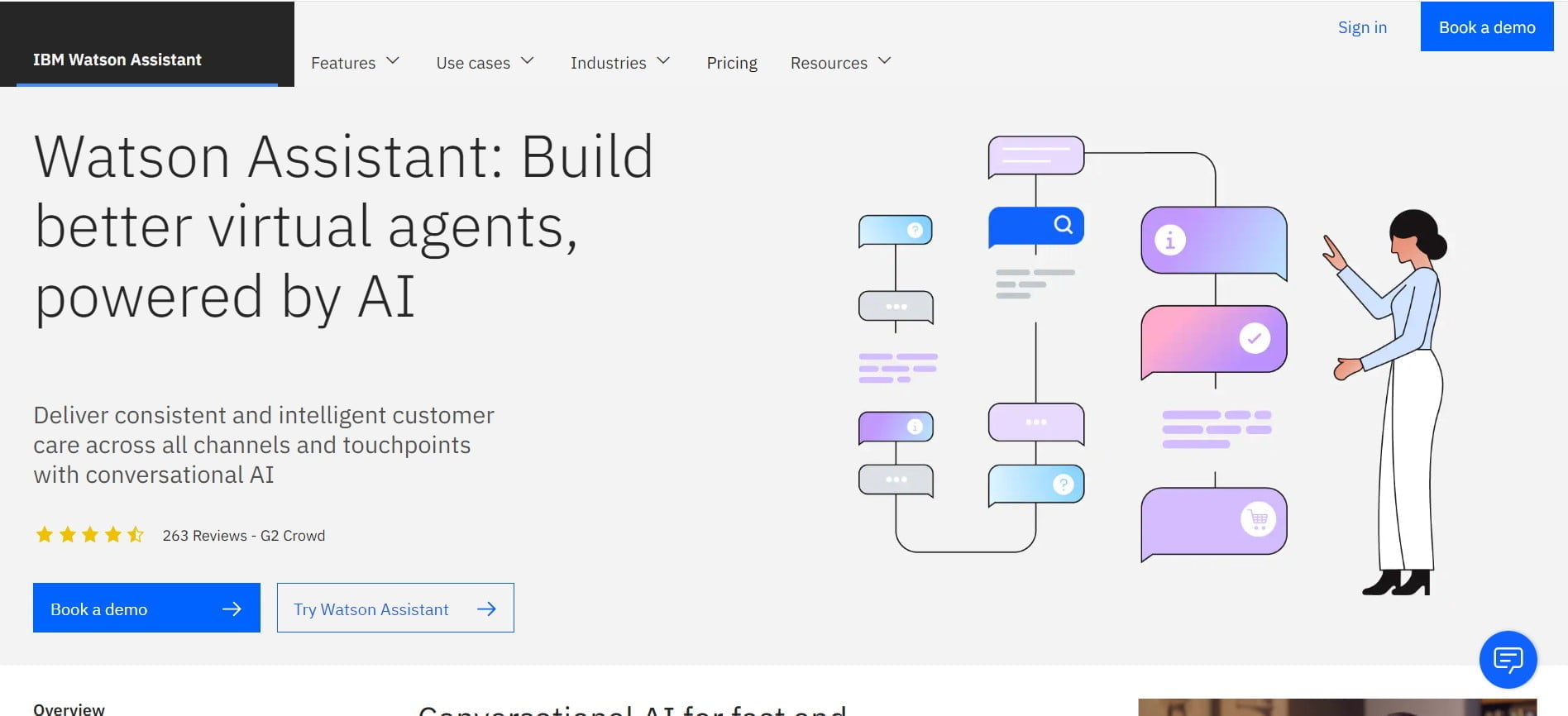 Source: www.trendingaitools.com
Source: www.trendingaitools.com
IBM Watson Assistant
Overview of IBM Watson Assistant as an AI chatbot platform
IBM Watson Assistant is a powerful AI chatbot platform that allows businesses to create and deploy conversational agents to engage with their customers. It uses natural language processing and machine learning capabilities to understand user queries and provide relevant responses.
With IBM Watson Assistant, businesses can build chatbots that can be integrated into various channels such as websites, mobile apps, messaging platforms, and voice interfaces. The platform offers a range of features including intent recognition, entity extraction, context management, and dialog flow design tools.
Step-by-step guide to building an AI Chatbot with IBM Watson Assistant
- Define the purpose and scope of your chatbot: Determine the specific tasks and functionalities you want your chatbot to perform.
- Create the chatbot's dialog flow: Design the conversation flow by defining user inputs, intents, entities, and responses.
- Train the chatbot: Feed the chatbot with data to train it on how to accurately recognize intents and entities.
- Test and refine: Continuously test your chatbot and refine its responses based on user feedback and real-world interactions.
- Deploy the chatbot: Once you are satisfied with the performance, deploy the chatbot on your preferred channels.
IBM Watson Assistant offers a user-friendly interface and provides comprehensive documentation and support materials to help users build their own AI chatbots efficiently. With its advanced capabilities, businesses can enhance customer experience, automate interactions, and improve operational efficiency.
ChatGPT
Overview of ChatGPT as an AI chatbot platform
ChatGPT is an AI chatbot platform developed by OpenAI. It uses natural language processing to understand and generate human-like responses. With its advanced capabilities, ChatGPT has gained popularity as one of the best AI chatbots in 2023. It can handle a variety of tasks, from answering customer inquiries to providing personalized recommendations.
Step-by-step guide to building an AI Chatbot with ChatGPT
- Sign up: Visit the OpenAI website and sign up for a ChatGPT account.
- Choose a model: Select the appropriate ChatGPT model based on your needs. OpenAI offers different models with varying capabilities and pricing options.
- Create a chatbot persona: Define the personality and tone of your chatbot. This will help give it a unique character and enhance the user experience.
- Train your chatbot: Provide your chatbot with training data to improve its responses. Use a mixture of example conversations and user feedback to fine-tune its performance.
- Integrate with your platform: Connect your AI chatbot with your preferred messaging platforms or website using APIs or SDKs provided by OpenAI.
- Test and iterate: Test your chatbot extensively to ensure it delivers accurate and relevant responses. Gather user feedback and make necessary improvements based on their interactions.
By following these steps, you can build your own AI chatbot using ChatGPT and provide a seamless conversational experience for your customers or users.
Microsoft Azure Bot Service
Microsoft Azure Bot Service is a top AI chatbot platform that offers a comprehensive set of tools and capabilities for building highly intelligent and interactive chatbots. It provides developers with the ability to create chatbots using various programming languages, including Node.js, C#, and Python.
Overview of Microsoft Azure Bot Service as an AI chatbot platform
- Easy to Use: Microsoft Azure Bot Service makes it easy for developers to build chatbots by providing a user-friendly interface and extensive documentation.
- Integration with Other Services: The platform seamlessly integrates with other Microsoft Azure services, such as Azure Cognitive Services and Azure Machine Learning, allowing developers to leverage advanced AI capabilities.
- Natural Language Processing: With the power of Natural Language Processing (NLP), chatbots built on Microsoft Azure Bot Service can understand and respond to user queries in a human-like manner.
Step-by-step guide to building an AI Chatbot with Microsoft Azure Bot Service
- Create a Bot: Start by creating a new bot using the Azure Portal and selecting the appropriate template.
- Add Functionality: Customize your bot by adding dialogs, intents, and entities to handle different user interactions and intents.
- Integrate with Channels: Connect your bot to various platforms, such as Facebook Messenger, Slack, and Microsoft Teams.
- Test and Deploy: Test your bot using the built-in emulator and deploy it to your desired channels.
- Monitor and Improve: Continuously monitor your bot's performance and gather user feedback to make improvements and enhance its capabilities.
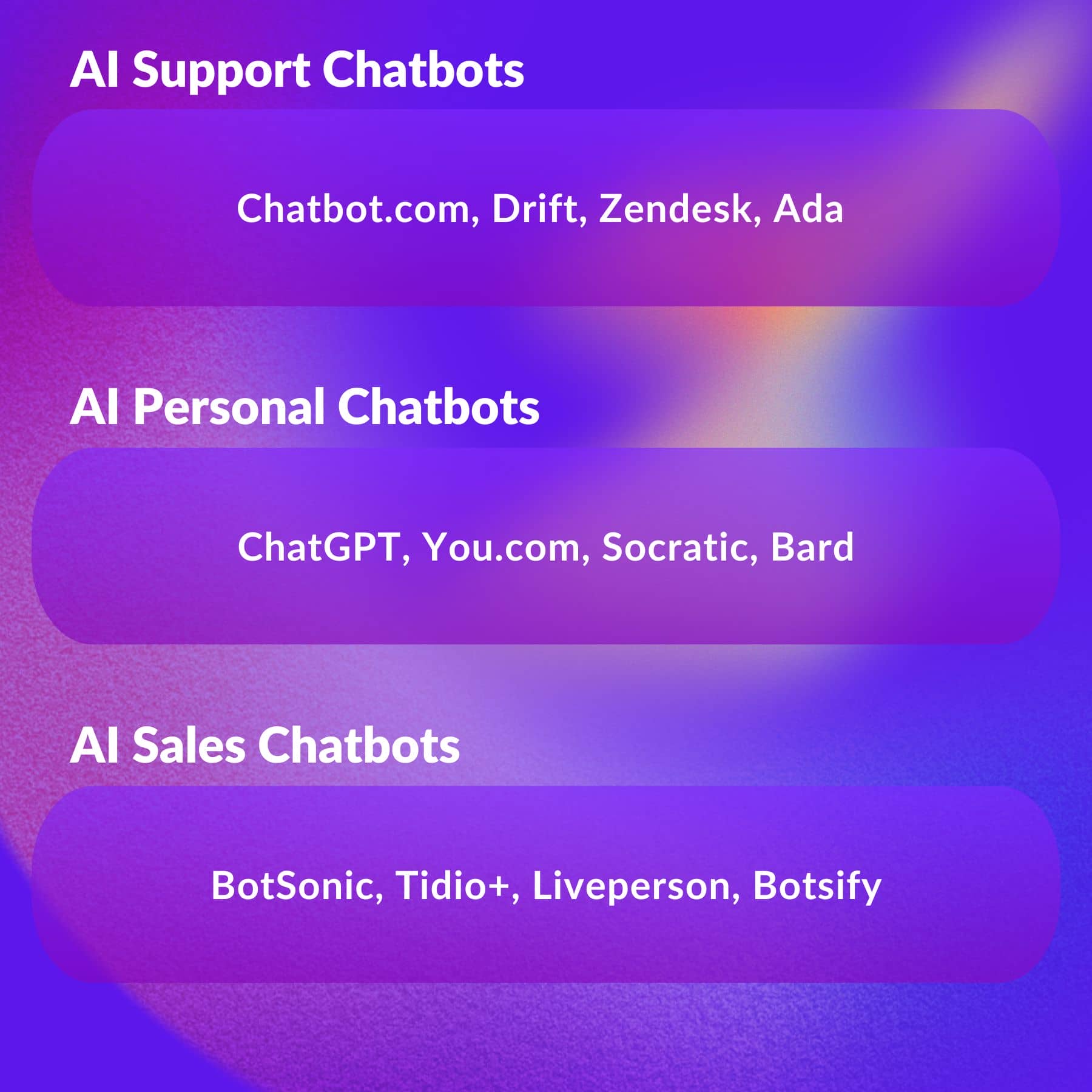 Source: www.elegantthemes.com
Source: www.elegantthemes.com
Best practices for building AI Chatbots
Here are some key tips and tricks for creating effective and engaging AI chatbots in 2023:
Tips and tricks for creating effective and engaging AI Chatbots
- Define your chatbot's purpose: Clearly identify the purpose and goals of your chatbot. Whether it's providing customer support, answering frequently asked questions, or assisting with online purchases, a well-defined purpose will ensure your chatbot delivers value to users.
- Personalize the messaging: Tailor your chatbot's tone and language to match your brand personality. Use a conversational tone, inject some humor if appropriate, and make sure the language is easy to understand and relatable for users.
- Use natural language processing (NLP): Incorporate NLP capabilities into your chatbot to understand user intent and provide accurate responses. NLP allows chatbots to interpret and respond to user queries more effectively, enhancing the overall user experience.
- Offer seamless integration: Integrate your chatbot with popular messaging platforms or your website to make it easily accessible to users. This ensures that users can interact with your chatbot wherever they are, increasing engagement and convenience.
- Regularly update and improve: Continuously monitor user interactions and feedback to identify areas of improvement. Regularly update and enhance your chatbot's capabilities based on user needs and preferences, ensuring it remains relevant and valuable over time.
Remember, building an AI chatbot takes time, effort, and careful planning. By following these best practices, you can create a chatbot that not only meets user expectations but also enhances your brand image.
Comparison of AI Chatbot platforms
Creating an AI chatbot for your business has become more accessible with the advancements in technology. There are several platforms available that can help you build your own AI chatbot. Here is a comparison of some popular AI chatbot platforms:
| Platform | Pros | Cons |
|---|---|---|
| Dialogflow | - Easy integration with other Google services - Natural language understanding capabilities - Free tier available | - Limited customization options- Learning curve for complex features |
| Watson Assistant | - Powerful natural language processing- Integration with IBM Cloud services- Can handle complex dialogs | - Expensive for smaller businesses- Steeper learning curve |
| Chatfuel | - Easy drag-and-drop interface- Integration with Facebook Messenger- Free plan available | - Limited customizability- Relies heavily on Facebook Messenger |
| ManyChat | - Simple to use and set up- Integration with popular messaging platforms- Built-in templates | - Limited advanced features- Pricing can quickly escalate with growing user base |
Pros and cons of different AI Chatbot platforms
- Dialogflow offers easy integration with other Google services and has natural language understanding capabilities, but it has limited customization options.- Watson Assistant has powerful natural language processing and can handle complex dialogs, but it can be expensive for smaller businesses and has a steeper learning curve.- Chatfuel is easy to use with its drag-and-drop interface and integration with Facebook Messenger, but it has limited customizability.- ManyChat is simple to set up and use, integrates with popular messaging platforms, but it lacks advanced features and pricing can increase as the user base grows.
Conclusion
In conclusion, branding your business is essential for several reasons. It helps you distinguish yourself from competitors, showcase your uniqueness, and become more recognizable to your target audience. By investing in branding, you can stay relevant in a crowded market and build trust with potential clients.
Summary of the best AI Chatbot platforms and resources for building your own AI Chatbot for free
- Chatfuel: This platform offers a user-friendly interface and powerful features, making it easy to build AI chatbots.
- MobileMonkey: With its no-code chatbot builder, MobileMonkey allows you to create chatbots without any coding knowledge.
- ManyChat: ManyChat provides a comprehensive set of tools for building AI chatbots on Facebook Messenger.
- TuringBot: TuringBot offers a free plan with basic AI chatbot features and the ability to upgrade for more advanced capabilities.
- Pandorabots: Pandorabots provides an open-source platform for building AI chatbots using AIML (Artificial Intelligence Markup Language).
These platforms and resources are great options for creating your own AI chatbot without any cost. Whether you want to enhance customer support or engage with your audience, an AI chatbot can provide valuable assistance.
Remember to consider your specific needs and choose the platform that aligns with your business goals. With the right AI chatbot, you can automate processes, improve user experience, and save time and resources.
Frequently Asked Questions
1. What are AI chatbots?
AI chatbots, also known as conversational AI or chatbots, are software programs that use artificial intelligence and natural language processing to interact with humans in a conversational manner. They can understand and respond to user queries and provide relevant information or assistance.
2. Can I build my own AI chatbot for free?
Yes, you can build your own AI chatbot for free. There are various platforms and tools available that offer free versions or trials to create and deploy AI chatbots without any coding knowledge. These platforms often provide templates and workflows to help you get started quickly.
3. Which are the best AI chatbots of 2023?
The best AI chatbots of 2023 include popular options like ChatGPT and its alternatives. These chatbots leverage advanced AI models, such as OpenAI's GPT-3, to deliver high-quality conversational experiences. They are constantly improving and evolving to provide more accurate and helpful responses.
4. How can I create a chatbot from scratch?
To create a chatbot from scratch, you can use AI-powered chatbot platforms or chatbot builder software. These tools allow you to design and customize your chatbot's conversation flow, add AI features, and integrate it with your preferred channels. Some platforms offer visual builders that make it easier to create chatbots without coding.
5. What are the advantages of using AI chatbots?
Using AI chatbots offers several advantages, including:
- Improved customer experience by providing instant and accurate responses
- Efficient handling of repetitive queries, freeing up human agents for more complex tasks
- 24/7 availability, allowing users to get support or information at any time
- Personalization options to tailor the chatbot's responses to individual users
- Cost savings by reducing the need for a large customer support team
- Automation of tasks and workflows, improving overall efficiency
6. Can AI chatbots be used for customer support?
Yes, AI chatbots are commonly used